42 lines
1.3 KiB
Markdown
42 lines
1.3 KiB
Markdown
# remotedebug-ios-webkit-adapter-docker
|
|
|
|
A Docker container containing everything needed to run Chrome devtools against an iOS device.
|
|
|
|
Relies on the [remotedebug-ios-webkit-adapter project](https://github.com/RemoteDebug/remotedebug-ios-webkit-adapter), which in turn relies on libimobiledevice, libusbmuxd, libplist and ios-webkit-debug-proxy.
|
|
|
|
Tested with iOS 13.5.1 on an 2018 iPad Pro 11 inch and 2018 iPhone 8 Plus.
|
|
|
|
## Usage
|
|
|
|
1. Plug iOS device in to Linux box via USB
|
|
2. Ensure device is trusted
|
|
3. Launch the Docker container:
|
|
|
|
```
|
|
docker run --privileged \
|
|
-p 9000:9000 \
|
|
-v /dev/bus/usb:/dev/bus/usb \
|
|
-v /var/run:/var/run \
|
|
netfluxio/remotedebug-ios-webkit-adapter-docker
|
|
```
|
|
|
|
4. Open Chrome and visit `chrome://inspect`
|
|
5. Next to _Discover network targets_ click _Configure_
|
|
6. Ensure `localhost:9000` is included in the list
|
|
|
|
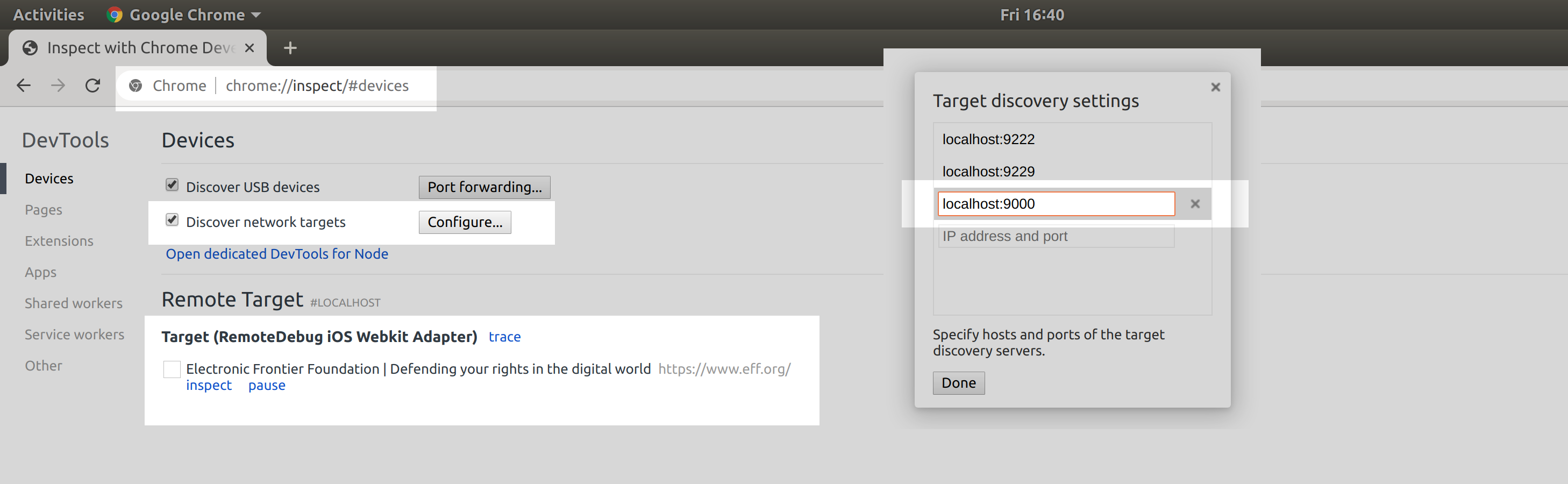
|
|
|
|
## Troubleshooting
|
|
|
|
If you see this error:
|
|
|
|
```
|
|
remotedebug-ios-webkit-adapter failed to run with the following error: adapter.spawnProcess.close, code=255
|
|
```
|
|
|
|
then the device is probably either not plugged in or not trusted (see also Debugging, below.)
|
|
|
|
## Debugging
|
|
|
|
Run docker with argument `-e DEBUG=remotedebug`
|