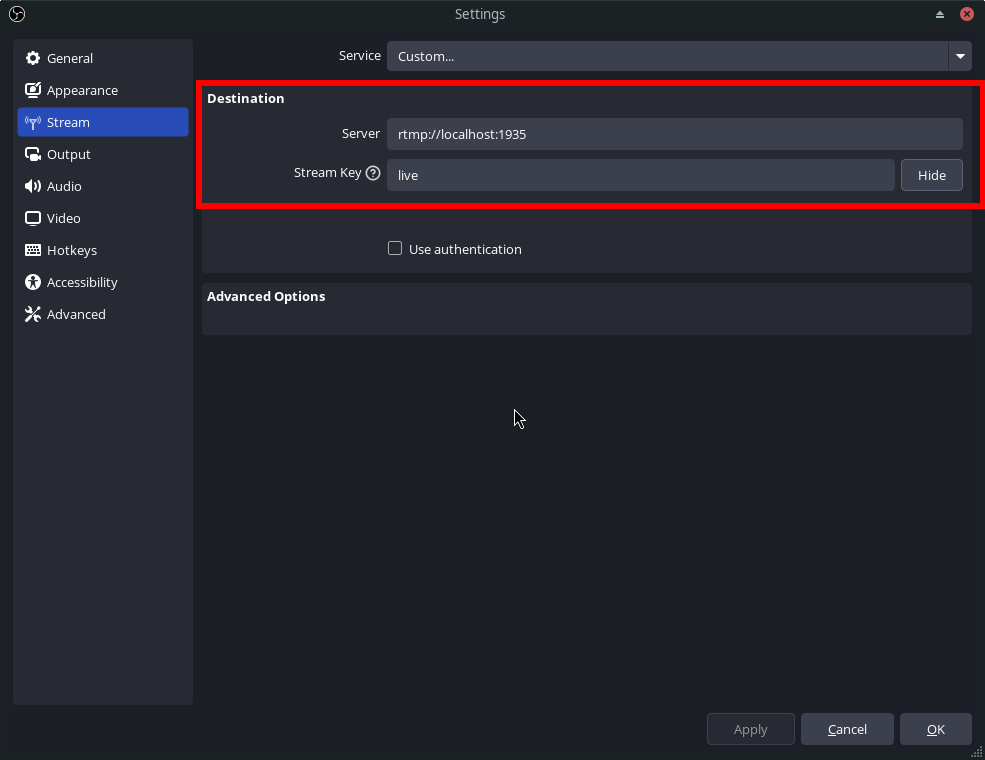Octoplex 🐙
Octoplex is a live video restreamer for the terminal.
- Restream RTMP to unlimited destinations
- Broadcast using OBS and other standard tools
- Add and remove destinations while streaming
- Automatic reconnections
- Terminal user interface with real-time container metrics and health status
- Built on FFmpeg, Docker and other proven free software
How it works
+------------------+ +-------------------+
| OBS | ----> | Octoplex |
| (Video Capture) | RTMP | |
+------------------+ +-------------------+
|
| Restream to multiple destinations
v
+------------+ +------------+ +------------+ +--------------+
| Twitch.tv | | YouTube | | Facebook | | Other |
+------------+ +------------+ +------------+ | Destinations |
+--------------+
Asciicast 📹
Installation
Docker Engine
First, make sure Docker Engine is installed. Octoplex uses Docker to manage FFmpeg and other streaming tools.
Linux: See https://docs.docker.com/engine/install/.
MacOS: https://docs.docker.com/desktop/setup/install/mac-install/
Octoplex
Visit the releases page and download the latest build for your platform.
Unarchive and copy the octoplex binary somewhere in your PATH.
Usage
Use the octoplex binary.
$ octoplex
Connecting with OBS
To connect with OBS, configure it to stream to rtmp://localhost:1935/live.
Subcommands
| Subcommand | Description |
|---|---|
| None | Launch the terminal user interface |
print-config |
Echo the path to the configuration file to STDOUT |
edit-config |
Edit the configuration file in $EDITOR |
version |
Print the version |
help |
Print help screen |
Configuration file
Octoplex stores configuration state in a simple YAML file. (See above for its location.)
Sample configuration:
logfile:
enabled: true # defaults to false
path: /path/to/logfile # defaults to $XDG_STATE_HOME/octoplex/octoplex.log
sources:
rtmp:
enabled: true # must be true
streamkey: live # defaults to "live"
destinations:
- name: YouTube # Destination name, used only for display
url: rtmp://rtmp.youtube.com/12345 # Destination URL with stream key
- name: Twitch.tv
url: rtmp://rtmp.youtube.com/12345
# other destinations here
Note: it is also possible to add and remove destinations directly from the terminal user interface.
Contributing
Bug reports
Open bug reports on GitHub.
Pull requests
Pull requests are welcome.
Acknowledgements
Octoplex is built on and/or makes use of other free and open source software, most notably:
| Name | License | URL |
|---|---|---|
| Docker | Apache 2.0 |
GitHub |
| FFmpeg | LGPL |
Website |
| MediaMTX | MIT |
GitHub |
| tview | MIT |
GitHub |
Licence
Octoplex is released under the AGPL v3 license.